Installing the latest release
Before you can run the game, you must have working OpenGL libraries.
These are usually installed by the driver package for your videocard.
You can find the latest release in the downloads section of the website:
http://osirion.org/index.php?page=downloads
Windows
Download for 32-bit windows
osirion-latest-win32.zip (32-bit)
This package should work on most windows systems.
Download for 64-bit windows
osirion-latest-win64.zip (64-bit)
Dowload the game data package:
osirion-latest-data.zip
Unzip the executables package to an approriate directory. Unzip the game data package
in the new directory. For example, if the game was unzipped to
D:\Osirion then there should be
a directory D:\Osirion\data\base containing the game data.
Open the game directory in explorer and click on osirion.exe to start the client.
Linux
Requirements:
To run the client, tour system will need to have the following packages installed: libSDL, libjpeg, libpng and libz.
To run the dedicated server you need libz and ncurses. These are common packages and most systems will already have them installed.
You do not need to have the bullet libraries installed.
Linux download:
osirion-latest-linux.tar.bz2 (32- and 64-bit)
This package contains the linux version of the client and the server.
Extract the package, a new subdirectory will be created. The actual directory name will depend on
the version number. Enter the new subdirectory.
tar jxvf osirion-latest-linux.tar.bz2
cd osirion-0.2.3-svn1265-linux
Dowload the game data package:
osirion-latest-data.zip
Unzip it:
unzip ../osirion-latest-data.zip
To run the 32 bit client:
./osirion.x86
To run the 64 bit client:
./osirion.x86_64